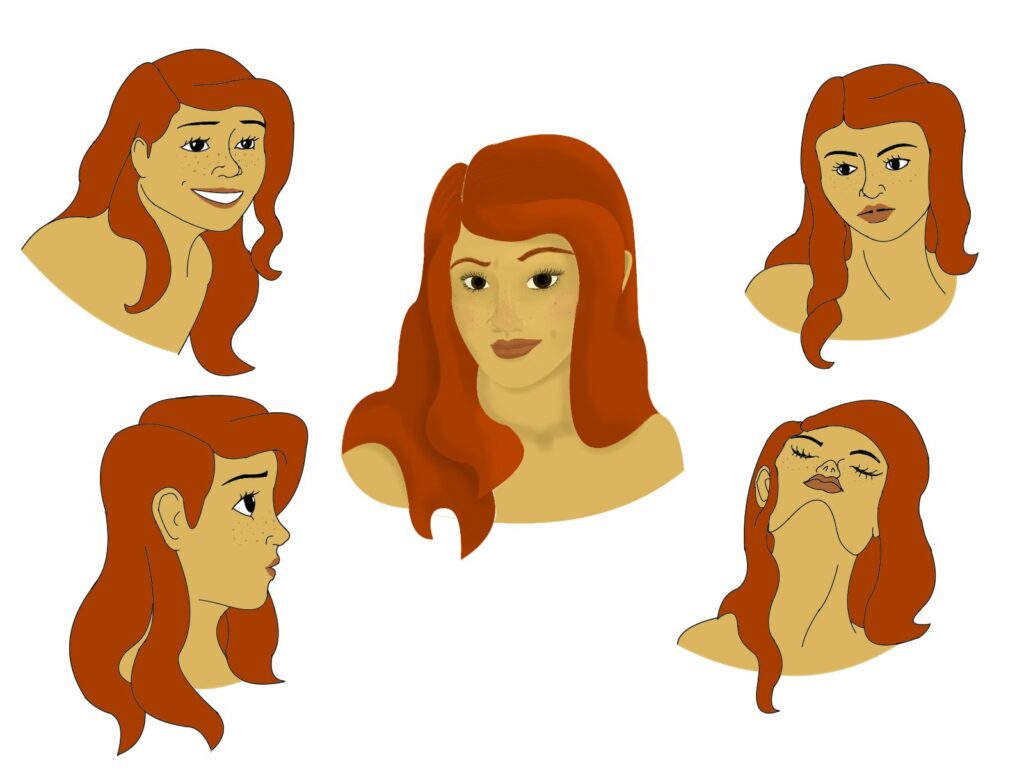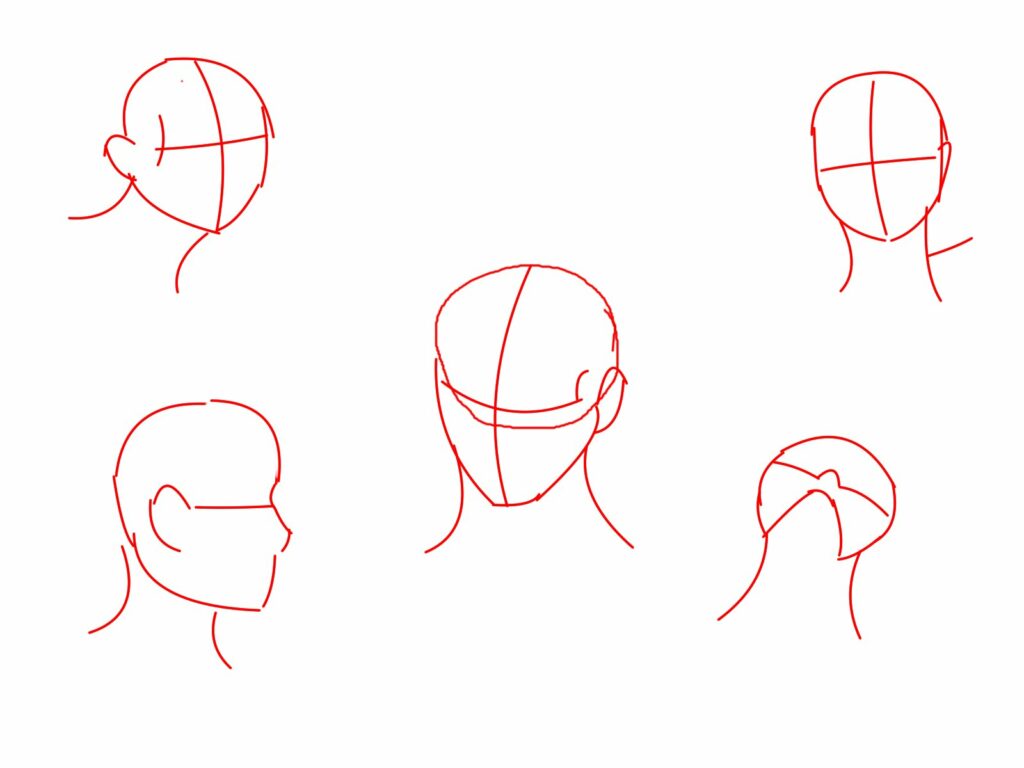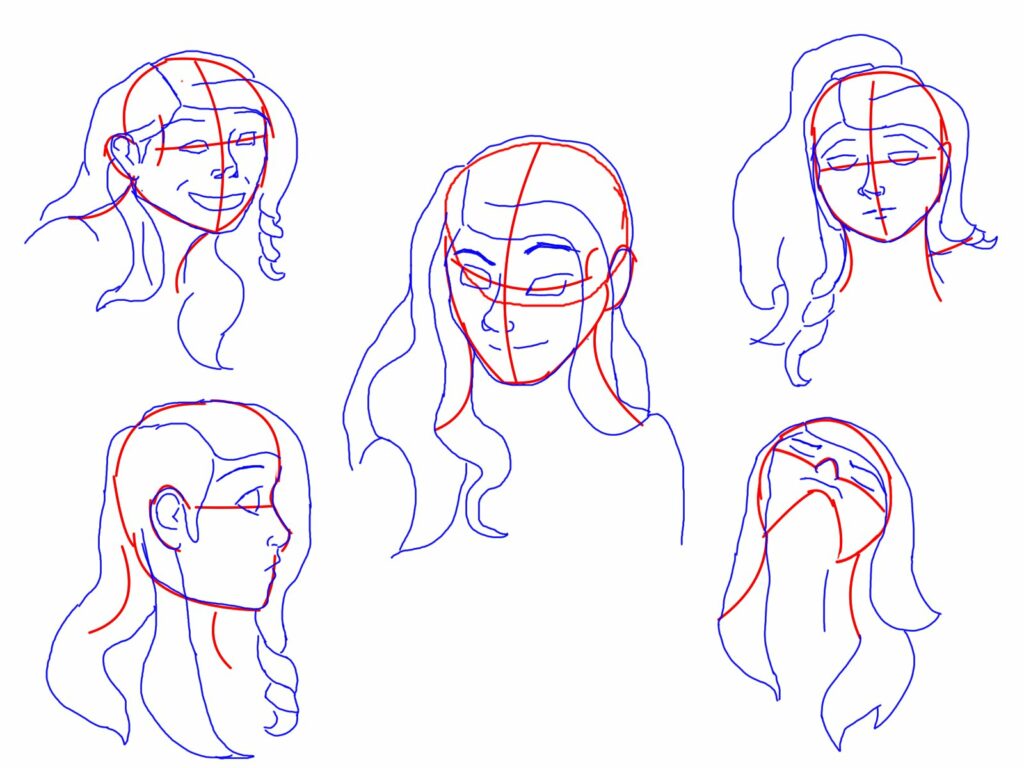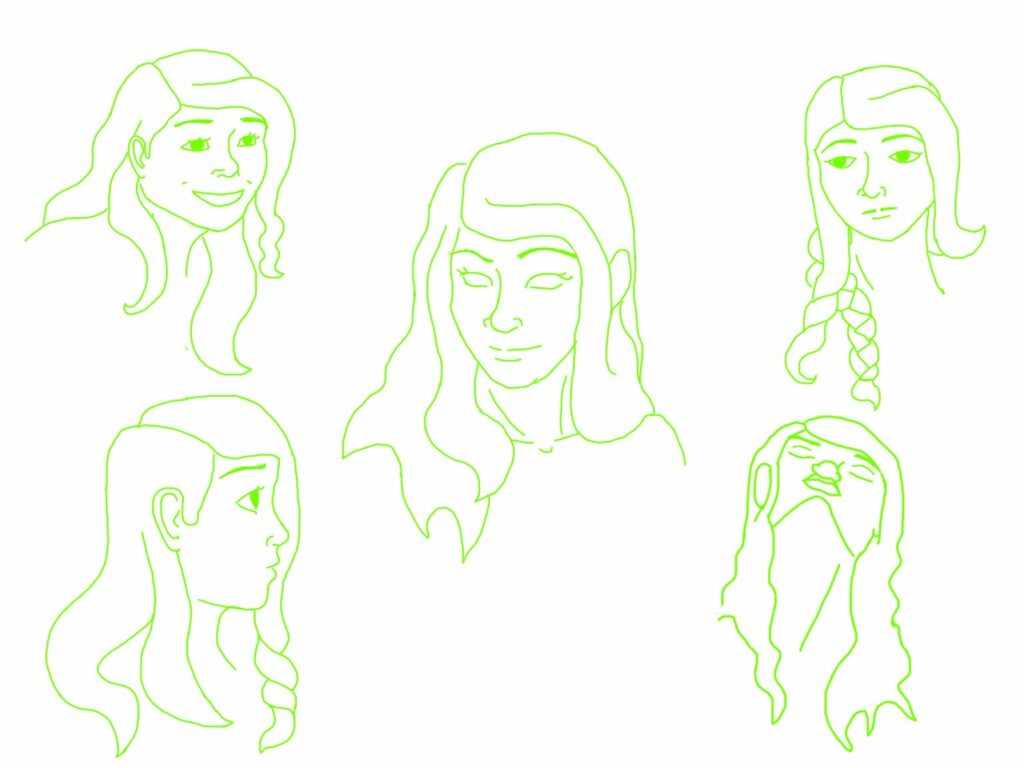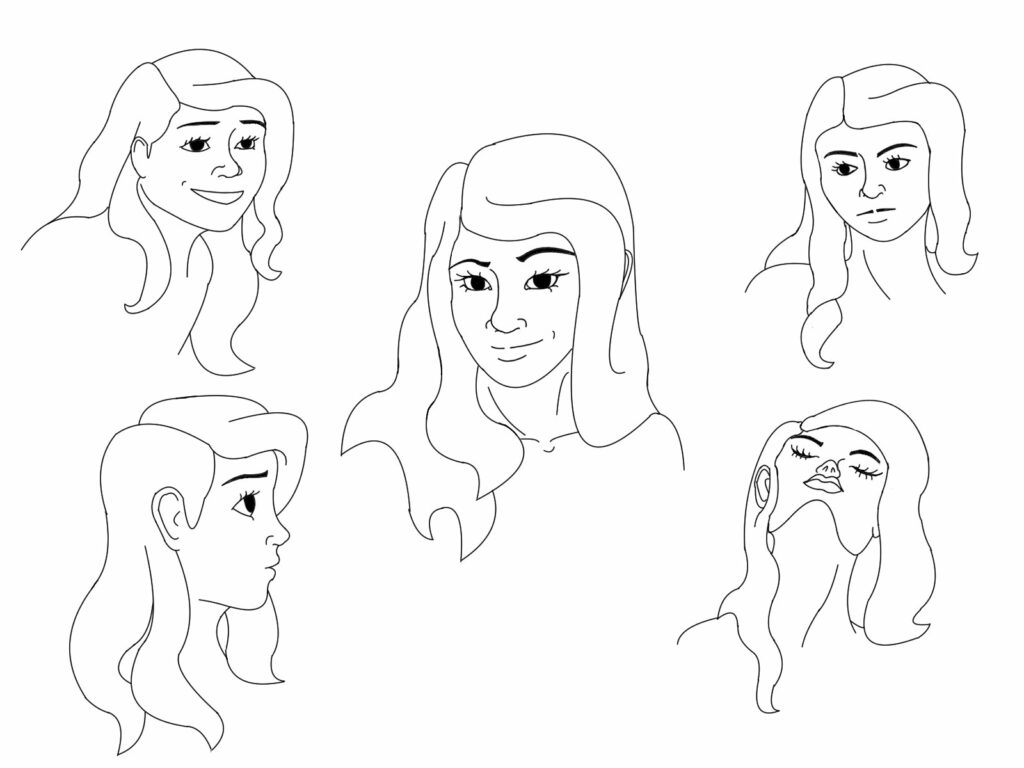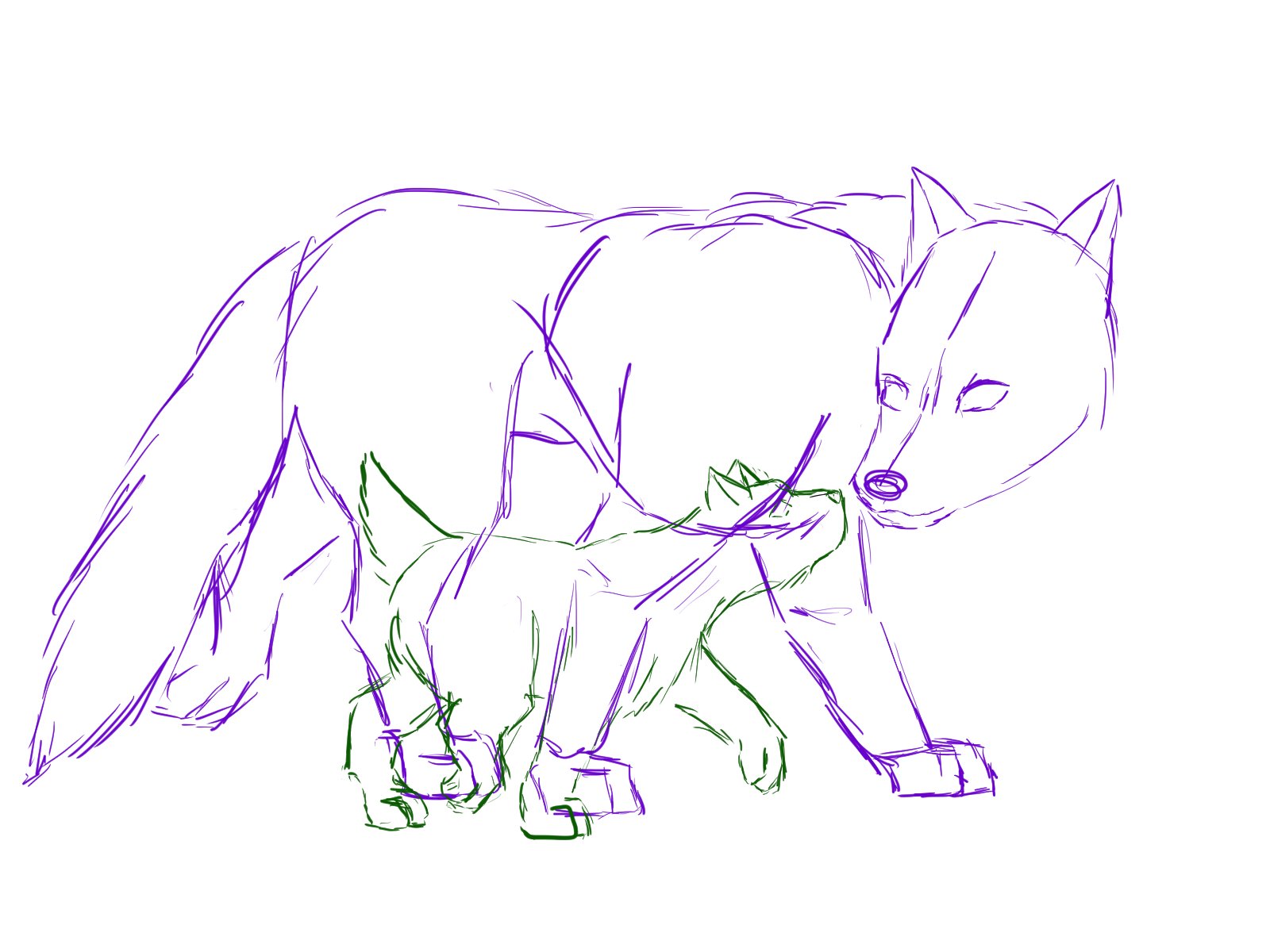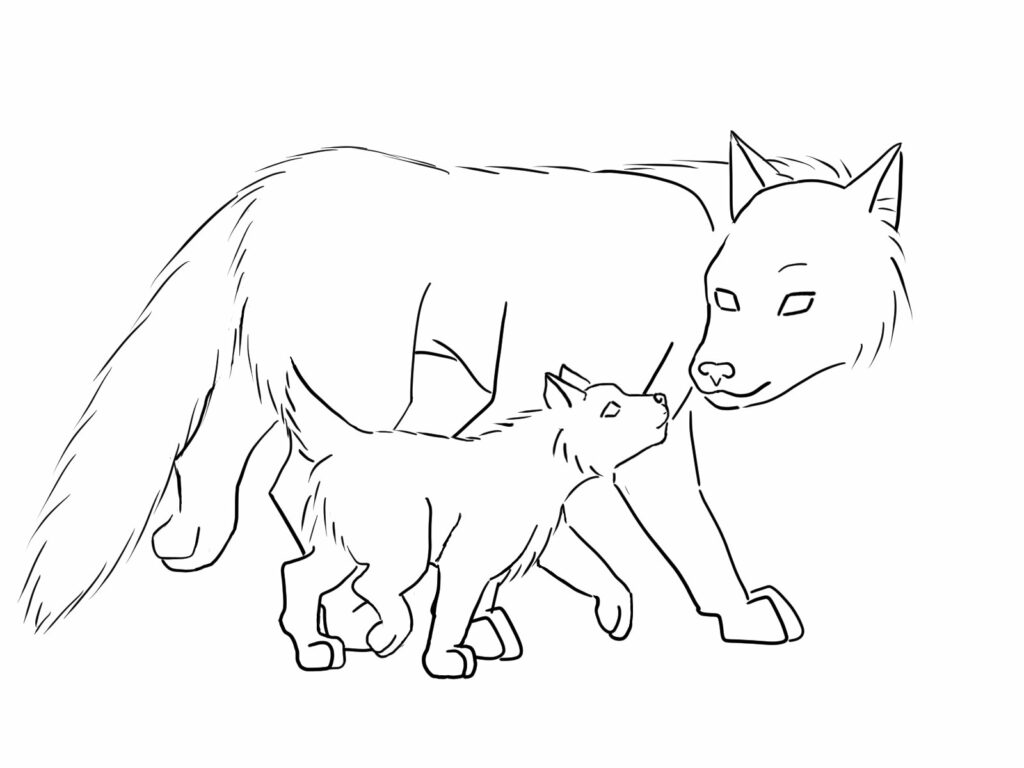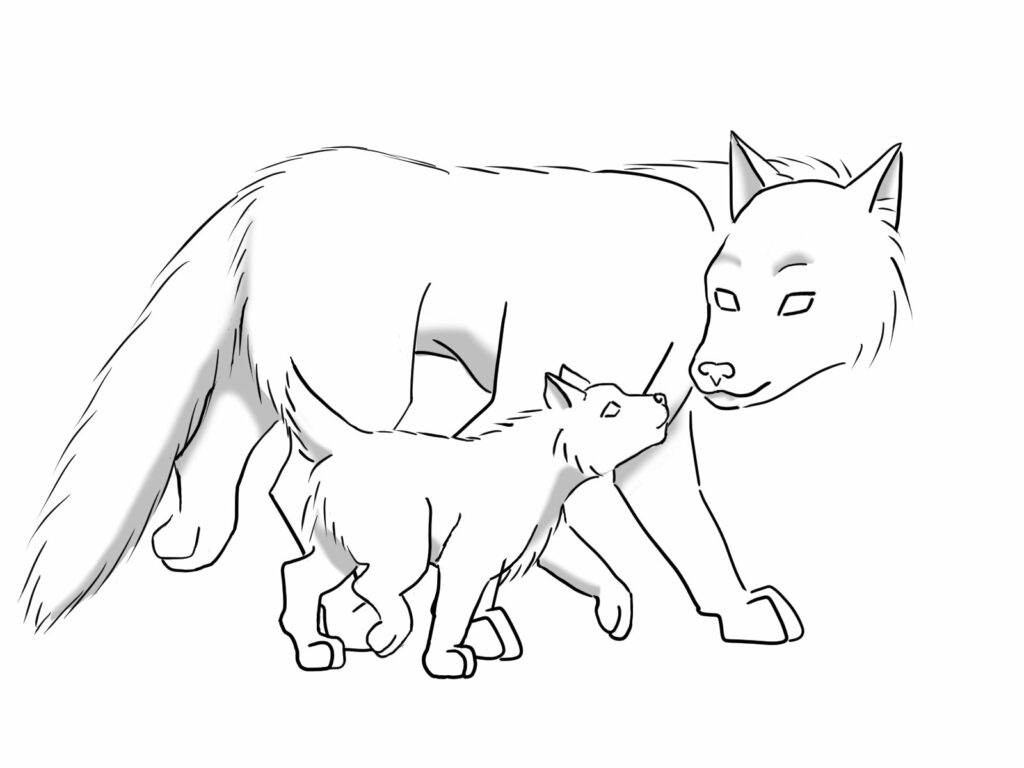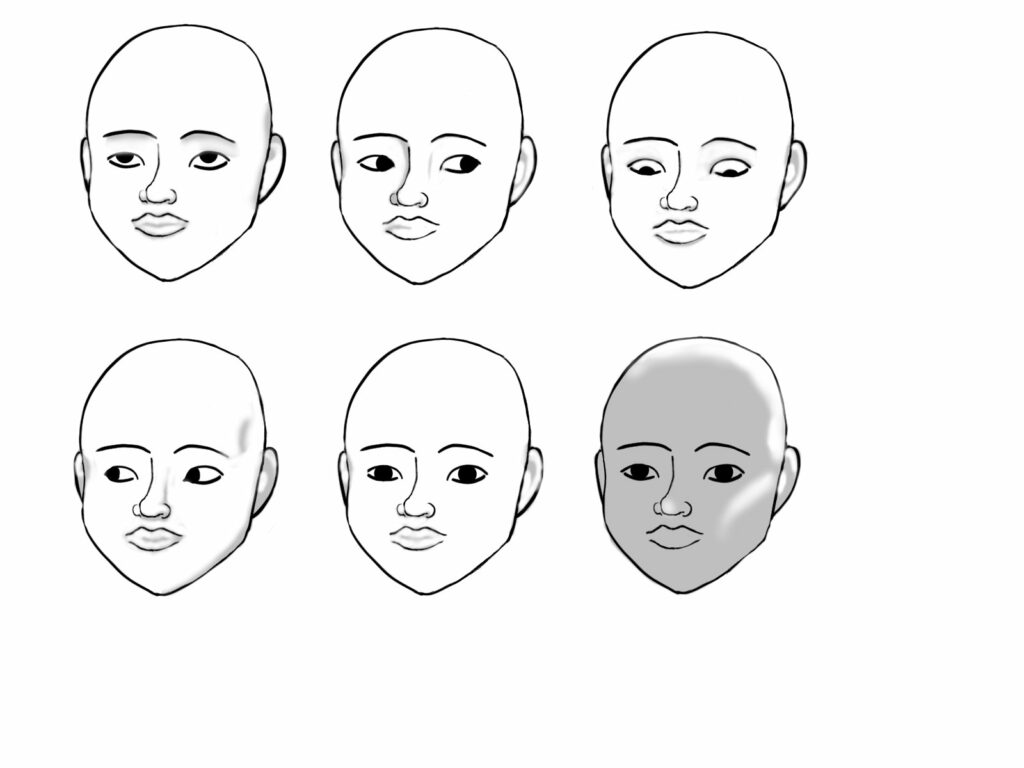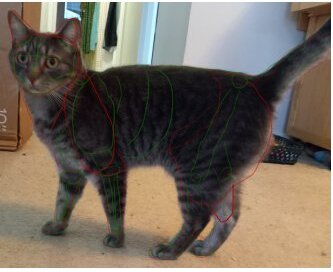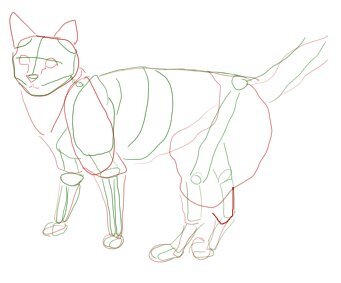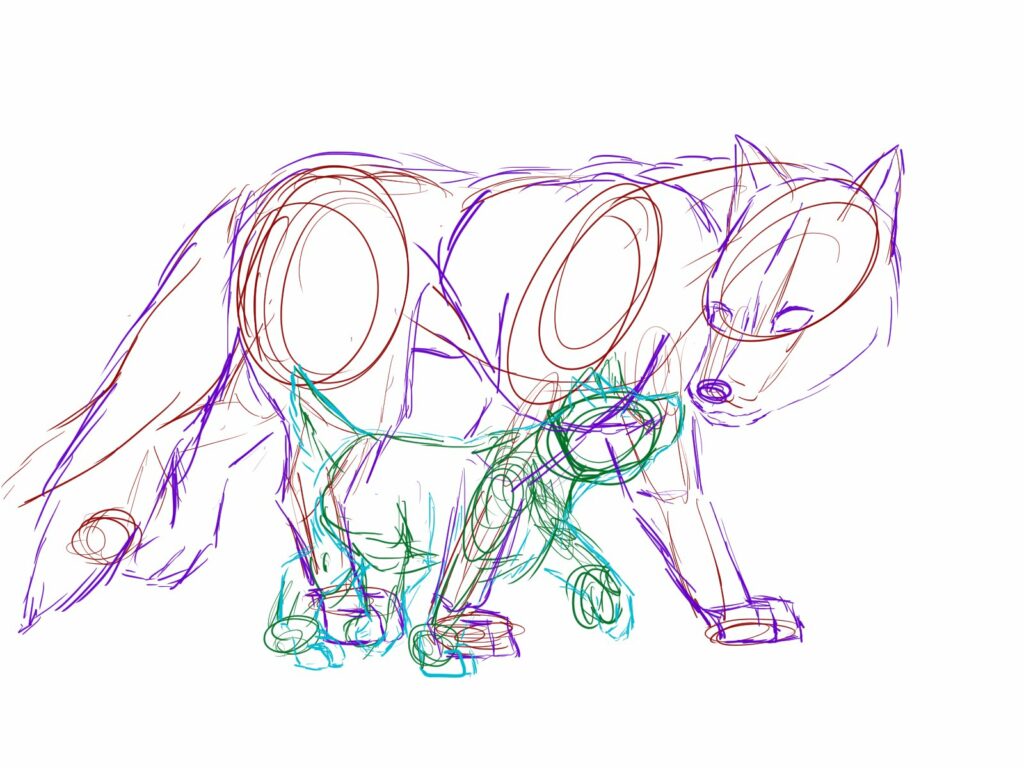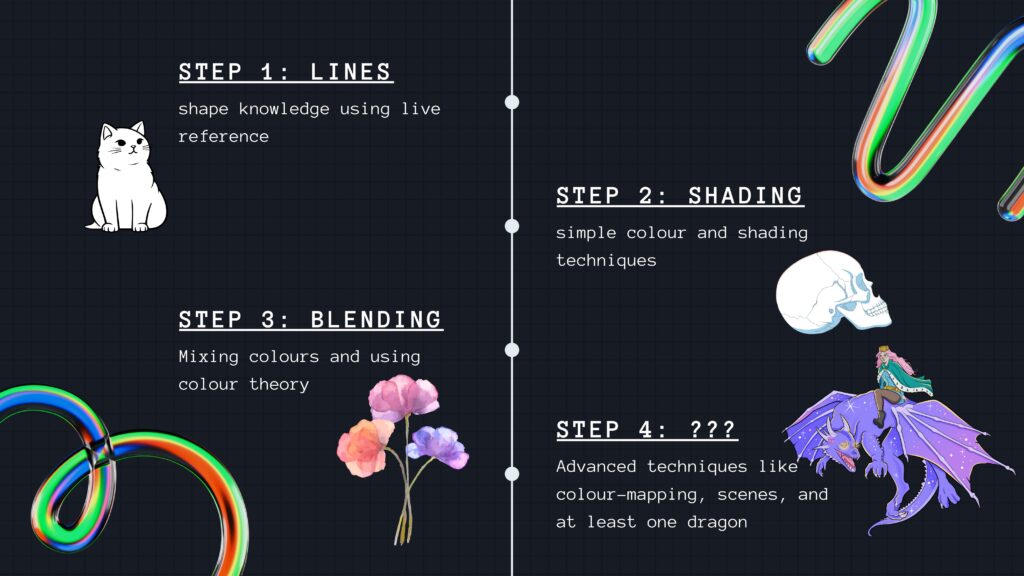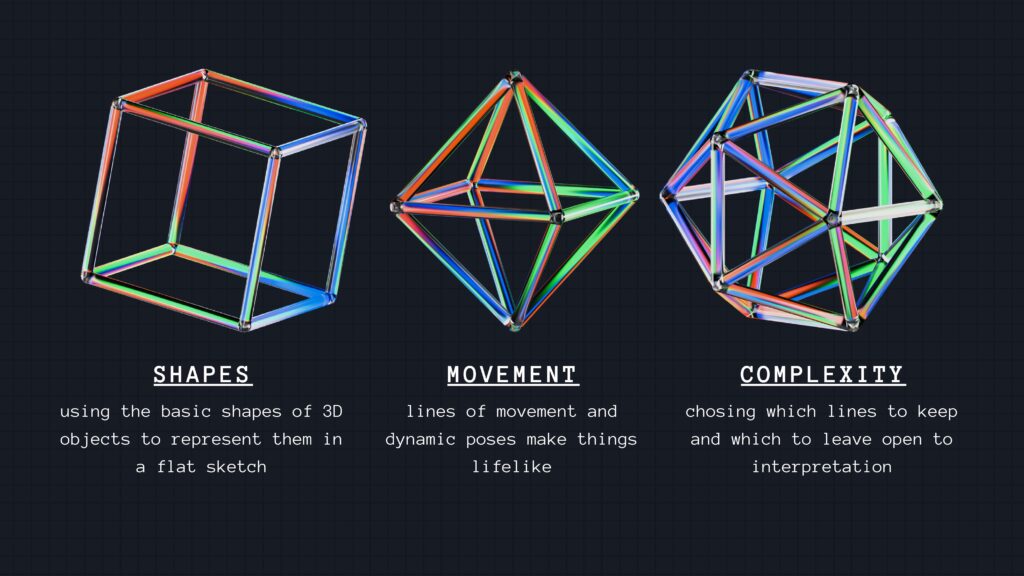I have learned so much over my journey with digital art. I have focused on a variety of skills including anatomy sketches, line quality, shading, colour-picking, light sources, and background formation. I have had so much fun experimenting with different tools and techniques, but more than anything, simply practicing drawing every week has improved the confidence in my work to a visible degree. So many of the digital artists I watch talk about how getting a feel for the stylus is one of the most important early steps, as it is so different from working with a pencil and paper. The colouring process is also so radically different from my experience with coloured pencils and acrylic paints, but I found that it is so much easier. I really like how an artist is able to manipulate and change aspects after they’ve been added to a piece rather than having to redo them completely, such as by moving or resizing objects. I am so pleased with everything I’ve learned in this process and I look forward to improving even more!