Step 1: Spend almost three (3) full hours installing, uninstalling, reinstalling, and updating software, including restarting your computer at least four (4) times
Step 2: Acquire a reference model of your uncooperative cat

Step 3: Outline the shape language of your cat in red and the skeletal features in green
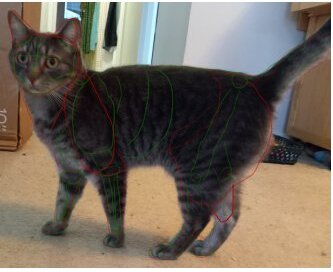
Step 4: Remove the picture of the cat from underneath the sketch layers
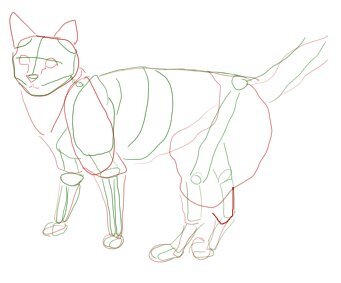
Step 5: Stare in horror because WHAT IS THAT? That’s so bad! Should you give up now?
Step 6: Remember that this is your first time using this software, and start practicing so you feel less like a toddler with a crayon


Step 7: After a second under-sketch and the first attempt at real line art, there is already visible progress. Being able to move portions to fit better (I moved the head down and readjusted the eyes in the second layer) is so incredibly helpful
Step 8: Make a motion sketch layer and under-sketch layer to practice more line art and for starting shading next time
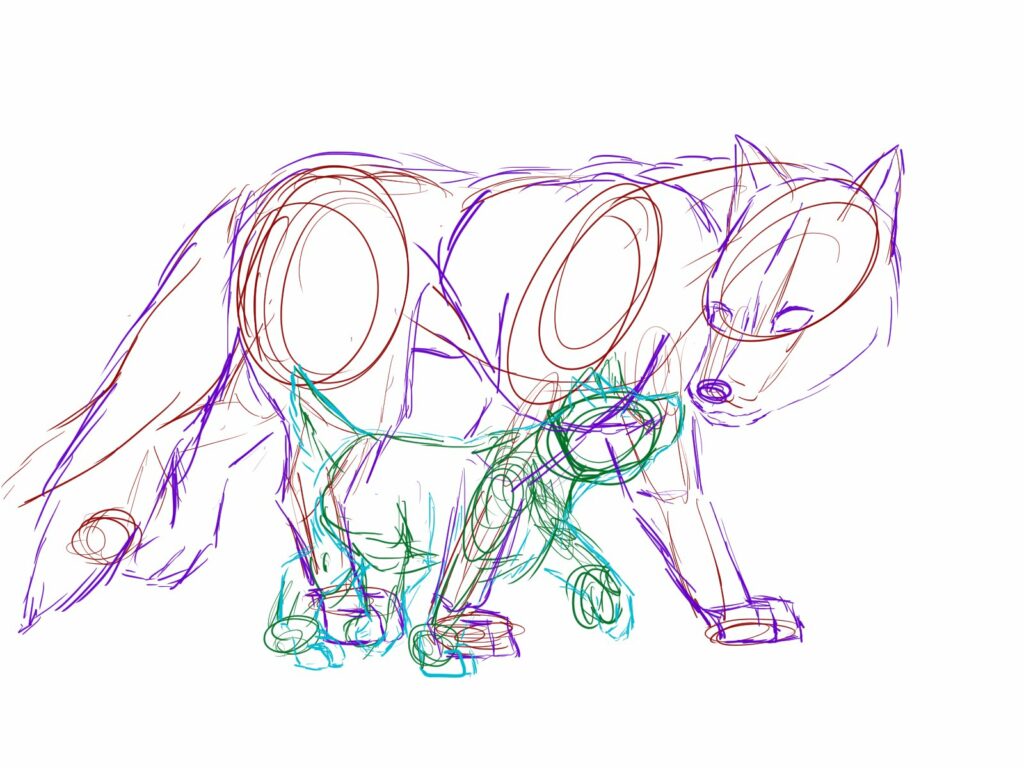

Remember that even if your first try at something doesn’t turn out the way you want it to, it’s still the start of your journey! You can only improve from here!

Leave a Reply